Jalopy Design: Cool Resources
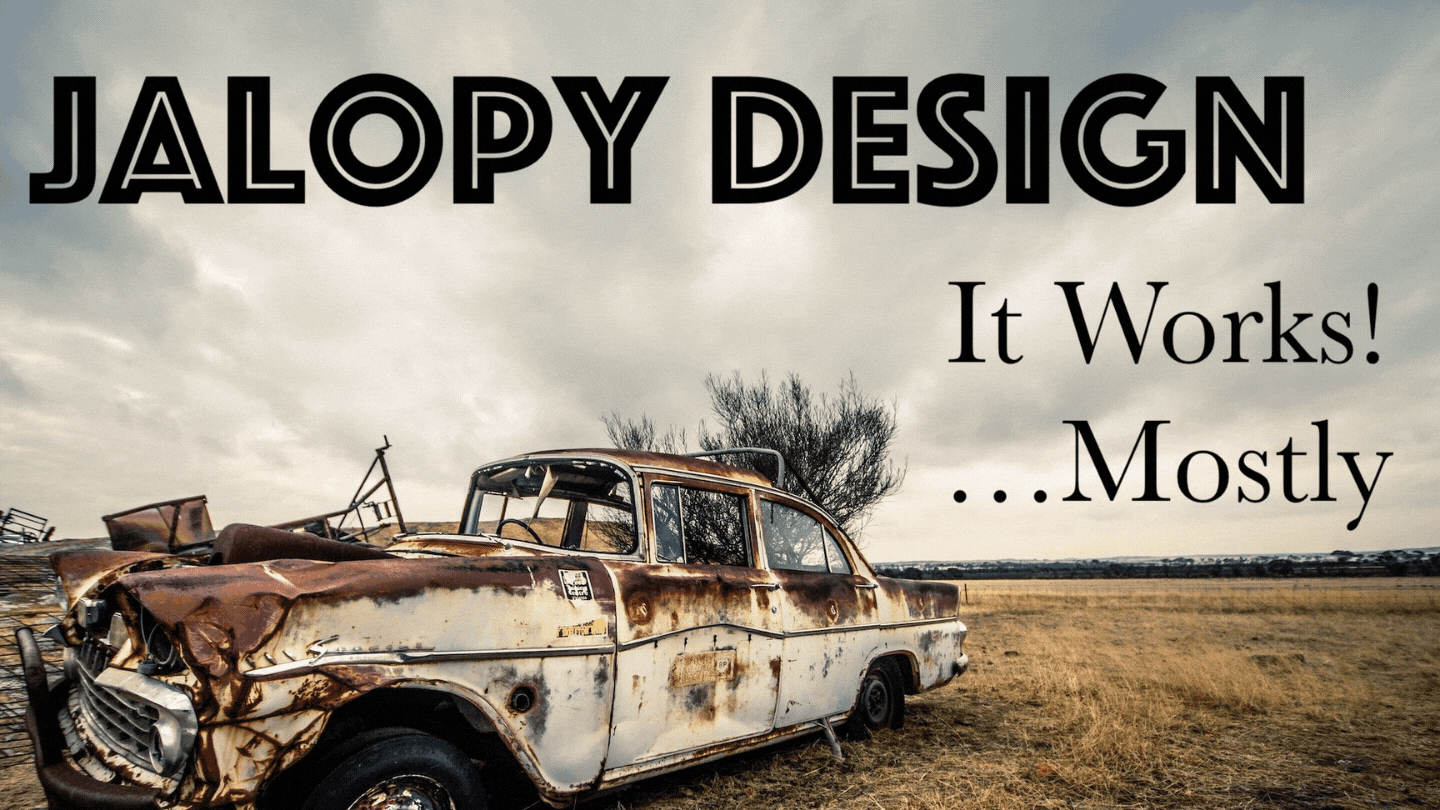
I’m like that co-worker who drives an old junker. When you ask them, “How do you keep that thing running?”, the advice you get will be useful…but probably no replacement for hiring a real mechanic. View all Jalopy Articles here.
My stumbling journey into design principles and layout continues! I’ve managed to collect a bunch of useful resources from all over the everywhere.
I know, I know. There are a million lists like these on the internet: “Best Free Artwork!”, “1000 Free fonts”, “24 Photoshop Templates for your next project”, “Designer’s Bundle: Wedding Invitations”, and so on.
But this list is different.
In addition to listing a bunch of cool resources, I’ll include some advice/tips on using each one. This list will grow as I add stuff to it. In fact I’ll probably use it more than anyone else; a storehouse for all the random cool stuff I find.
Table of Contents Permalink
- General Tips
- Fonts
- Images
- Maps
- Learning Resources
- Random Cool Stuff I’ve Found And Want To Remember So I Just Save It Here Sorry For The Clutter For Real Though This Stuff Is Cool
General Tips Permalink
Before I start the resource list, I must warn you about “The Hoard”. There are many websites that want to sell you bundles of stuff. And they will look tempting. They will appeal to your lizard brain that wants to stockpile EVERYTHING!
 It’s just an image. DON’T CLICK IT!
It’s just an image. DON’T CLICK IT!
Resist! Don’t do it! I’ve dropped WAY too much money on those bundles and only used a fraction of what I’ve bought. There are so many free resources available to use. They take more work, but they’re worth it. Avoid The Hoard!
Another warning is always check the usage rights. If you google “Free Fonts” or “Free Images” you’ll find a bunch of websites catering to your every whim. Just make sure that the fonts are ACTUALLY free to use for commercial purposes. Some of those collections are shady. Do your homework, and CYA.
Last warning is to write down the attribution! There’s nothing sadder than grabbing a cool image, using it, and then forgetting where you found it. Keep a record of every image you use, and provide a reference/citation/attribution in your published work. Do your homework, and CYA.
Fonts Permalink
 Can you find the hidden message? By Amador Loureiro on Unsplash
Can you find the hidden message? By Amador Loureiro on Unsplash
Designers obsess over fonts for good reason. They communicate a LOT to the reader. Think of fonts like the tone of voice you use in a presentation. You speak differently during a board meeting than during comedy night at your local bar.
Fonts are a DEEP rabbit hole that you can spend your entire life learning about and exploring. For the basics, go read “Typography in 10 minutes” by Butterick. If you like it, read the rest of his book and drop him a couple dollars. It’s good stuff.
Beautiful WebType is REALLY cool exploration of open-source fonts. It has lots of examples and tips for specific fonts. This is the best place to start.
Google Fonts is the next place to start looking for free fonts. The interface is clean, their articles are useful, and they suggest font pairings for you.
When you find a font you like, click the + button in the top left. This adds the font to your “shopping cart”, which you can see by clicking the dark square in the bottom right.
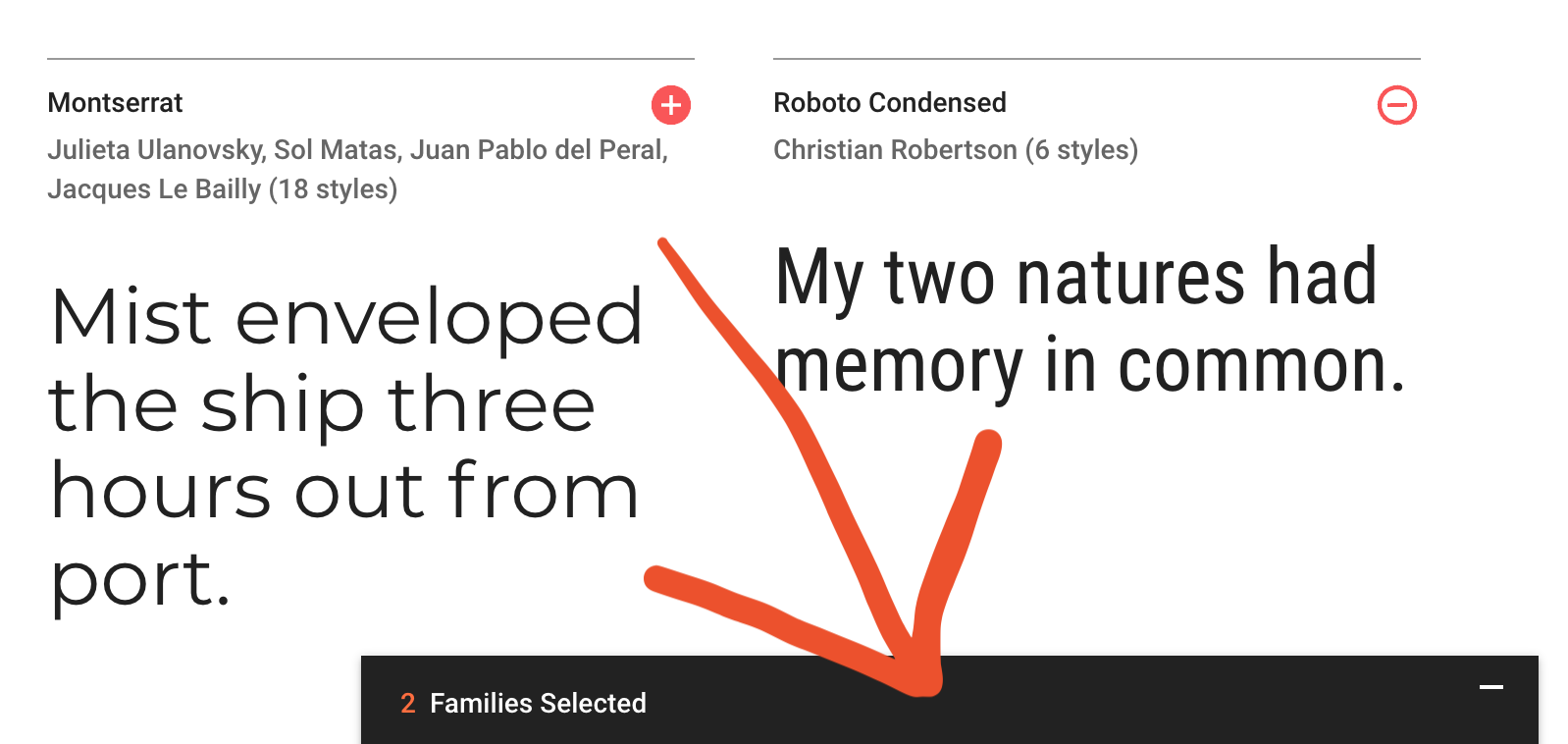
From the cart you can customize font weights and sizes to your liking. Once you’ve added the fonts you want open your cart. Click the download button in the top right (looks like an arrow pointing down). Then you can install them on your computer.
1001fonts. Unlike Google Fonts, some of these are NOT for commercial use. Be sure to check before you use one. A bunch of these are kinda goofy and pop-culture nonsense. You need the Raimi Spiderman font? WHY?!
By the way, there is no hidden message in that letter stamp image above…I think.
Images Permalink
 Doesn’t this just scream “Stock Photo”?. By Andrea Davis on Unsplash
Doesn’t this just scream “Stock Photo”?. By Andrea Davis on Unsplash
Whew. I’ll try to keep this list simple and straightforward. Here are some of my favorite places to look for art:
Flickr British Library. Change the search tag in the top left. Keep your searches general, you’ll have to do some sifting to find the good stuff. E.g. search for “trees” not “oak leaves” and set aside time to just skim through a bunch of different images.
These are all book scans, mostly woodcuts. If you find an image you like, click the download button in the bottom right, and be sure to grab the largest size you can.
If you scroll down below the image, there’s a link you can click: “Click here to see all the illustrations in this book”. This is a great way to make sure your images all have a similar style to them.
Flickr has a LOT of common use imagery, but the British libraries scans are excellent and well organized. Check out my interview with Joe Banner for advice on getting the most use from these old images.
Unsplash and Pixabay. These two sites are similar, offering high quality photos and images. Not much to say about these; just double check the usage rights and credit the artist.
Pixabay was recently acquired by Shutterstock, and will try to sell you images. Ignore it, and just stick to the free stuff.
Pexels. For backgrounds and textures, this is a solid place to start.
Game-icons.net. I’ve found that some simple icons can really spruce up a game, especially when used sparingly. You can also customize the color/size/outline right on the web-page, which is a really cool feature that should save time.
Public Domain Vectors. The quality varies wildly. I recommend setting the sort filters to SVG for best results.
Museums and Galleries
These can be a mixed bag; some are organized better than others, some make it easier/harder to download high resolution images, etc. I tried to link to the most useful pages ready to search.
Old Book Illustrations. A private collection of fair use art that’s pretty well organized and has a lot of high-quality stuff. Solid tags too.
National Gallery of Art. This one is cool because it has some nice tags/categories along the left that help a lot when searching for stuff.
New York Public Library has some neat collections in here. Organized around a subject; like “Gay & Lesbian History” and “Poster Collections”.
The Met. A lot of artifacts and objects; but you can find the artwork using their object/material filters.
The Library of Congress is cool because they set aside high-quality images that are particularly useful for designers like us!
Smithsonian and Smithsonian American Art. Just like above, you gotta filter out the objects.
R’JKS Studio. Filter those objects and get to the good art!
Yale University. The search filters on this collection are particularly robust and useful. Also the downloads are HUGE and high-quality.
The Walters Museum. While they have a lot of great stuff in the collection, I recommend checking out the Japanese Prints and the Manuscripts (which contain scans of ENTIRE books, including the covers).
Da Vinci Scans. Really neat scans of his books and notes. I’d pull from these to use in like a wizards tome or something.
At the end of this article I post a random collection of some of my favorite images.
Maps Permalink
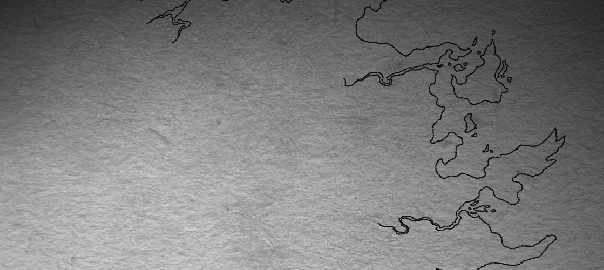
K. M. Alexander Brush Packs. These are SUPER cool. Just look at that gif! You too can make neato maps with his brush packs.
Alexander has taken a bunch of old maps and chopped up their individual pieces into a set of brushes. Think of them like stamps. Some trees here, some buildings here, maybe a few mountains….and boom! Custom maps that look authentic. Brilliant. I can’t wait to explore their potential.
Dave Ramsey Collection. A collection of extremely high-quality scans of maps. These files are HUGE! And a bit of a pain to download.
Library of Congress Map Collections. I’m just scratching the surface on these, but all the maps are available in high quality .tiff download; perfect for slapping into a zine or photoshopping the life out of.
Learning Resources Permalink
 The average designer at work. By JESHOOTS.COM on Unsplash
The average designer at work. By JESHOOTS.COM on Unsplash
If you have the time and energy, these are some good resources to learn more about design principles:
DIY Zine. A zine above making zines! Lots of the advice contained here is really solid. I recommend starting with issue #2.
Non Designers Design Book - The only link on this article that isn’t free, but it’s worth EVERY penny. A fantastic primer to the basic tenants of graphic design.
50 Crayon Rules. Scroll down past the image and the ads; the 50 rules are listed down below. They’re more like little reminders, but I find them useful when thinking about design tasks.
Rickard’s Slides - I like how direct and applicable it is; no fluff or theory, just fantastic guidelines and advice. A must-read.
Affinity Tutorial Videos. If you own the Affinity tools, then watch all of these videos. They are excellent! The tools themselves aren’t cheap:
- Affinity Photo is $50 and is a slick alternative to photoshop.
- Affinity Publisher is $50; an alternative to InDesign.
- Affinity Designer is $50 and…actually I still don’t know how to use this one.
But they’re worth it. If you plan on self-publishing books, pamphlets, or PDFs then just take the plunge. Don’t spend your money on brushes or asset packs or artwork; save up for a copy of Affinity tools. They’ll save you time, and give you a leg-up in your design work.
Random Cool Stuff I’ve Found And Want To Remember So I Just Save It Here Sorry For The Clutter For Real Though This Stuff Is Cool Permalink
- Alphonse Mucha. Just a cool style. Mostly portraits of women; has this modern/stained glass feel. Nice.
- Public Domain Review. If this were organized better it would make the list above, but still cool to check out every once in a while.
- Eastern Quiver. I just like the frames on these, and how some of the images break out of their frames. Pretty!
- Sine Nomine has released a BUNCH of high quality artwork from their books for public commercial use. It’s an incredible generous gift to the RPG community, and we should make the most of it!
- Chrome PDF Viewer. Did you know that Google Chrome has a PDF viewer? Open a new tab and drag the PDF into the Chrome page. I use it to make my “Print-friendly” versions of games. Click the “Print” icon in the top right, and configure it how you like. You can put multiple pages on a single page, omit pages, set them all to black and white, etc. Then select “Save as PDF”. It’s a simple and useful tool for PDF releases.
- Voorgeslacht. A cool collection of photos, all with high quality scans and some neat coloring. Even has some weapons/armor/tomb coolness.
- Picturesque Tour from Geneva to Milan. Gorgeous color scenes. I love the tone and whimsy in these images.
- Ghosts and Ghoulish Images collected by users. It’s a good collection of stuff!
- 1893 Dark Sci-fi Images. These are just cool. I like the steampunk stuff, and how it’s so fresh.
- THESE PRETTY LANDSCAPES, and other cool scenes from the British Library. I need to include more of these in my next thing.
- Crooked Cosmos is perfect for those weird/dark sci-fi creations. All public domain.
- Random Decorations for your victorian themed project. All pretty and shiny.
- Beautiful fairy tale images. Just really pretty.
- Elusive Muse is a collector of beautiful CC artwork. Great stuff here.
- Alan Mays Another flickr collector.
- Cesar Ojeda AND ANOTHER!
- Raw Pixel Public Domain is a curated collection of nice-looking high resolution images.
- Old Typography but still freaking beautiful!
- Guilherme Gontijo Curation is a brilliant collection of quality unsplash images.
- Imaginative Photoshop Work with everything from steampunk space-ships to weather-queens.
- Stefano della Bella was insanely prolific (over 1500 images in that search) and drew everything from creepy symbols to landscapes to portraits. If you want a lot of art in a consistent style, this is a great resource.
- Beautiful filigris and borders
- Beeple Daily Drawings have an insane number of creative and visually engaging images all free to use. Quality varies wildly, and some of it is weird and disturbing…but it’s free!
Header image Photo by Gyorgy Bakos on Unsplash